- Home
- About
- NetSuiteNetSuite
ERPNetSuite
ERPNetSuite
CRMNetSuite
CRMNetSuite
PSANetSuite
PSANetSuite
EcommerceNetSuite
EcommerceNetSuite
OneworldNetSuite
OneworldNetSuite
SuiteSuccessNetSuite
Success - Industry
- ServicesNetSuite
CustomizationNetSuite
CustomizationNetSuite
ImplementationNetSuite
ImplementationNetSuite
IntegrationNetSuite
IntegrationNetSuite
TrainingNetSuite
TrainingNetSuite
MIS ReportingNetSuite
MIS Reporting - Integration Tool
- Blog
- Career
- Contact
The best data migration strategies for effective ERP implementation
The best data migration strategies for effective ERP implementation
Data is the most critical asset of any company. A crucial asset that you need to preserve for your future business needs. Protection of your data while transforming your technology infrastructure is challenging but necessary.
Data migration is a vital component of any ERP implementation process. When you change the ERP landscape in your company, you need to migrate data from the old system to the new ERP solution. It involves changing data formats, sanitizing the data by removing redundant data, maintaining data quality, and transferring it to another system without any data leaks.
You need to consider the following data protection points before migrating the ERP solution:
- Costs of data migration,
- The volume of data to be migrated,
- Maintaining data quality and accuracy,
- Retaining important data and eliminating trivial data,
- Expected duration of system interruption,
- Risks of ERP migration,
- Maintaining quality system performance,
Start with the ERP migration only after considering these aspects.
Follow the ERP data migration best practices mentioned below to address these challenges. These best practices and strategies ensure a successful ERP migration without impacting your company’s critical data and records.
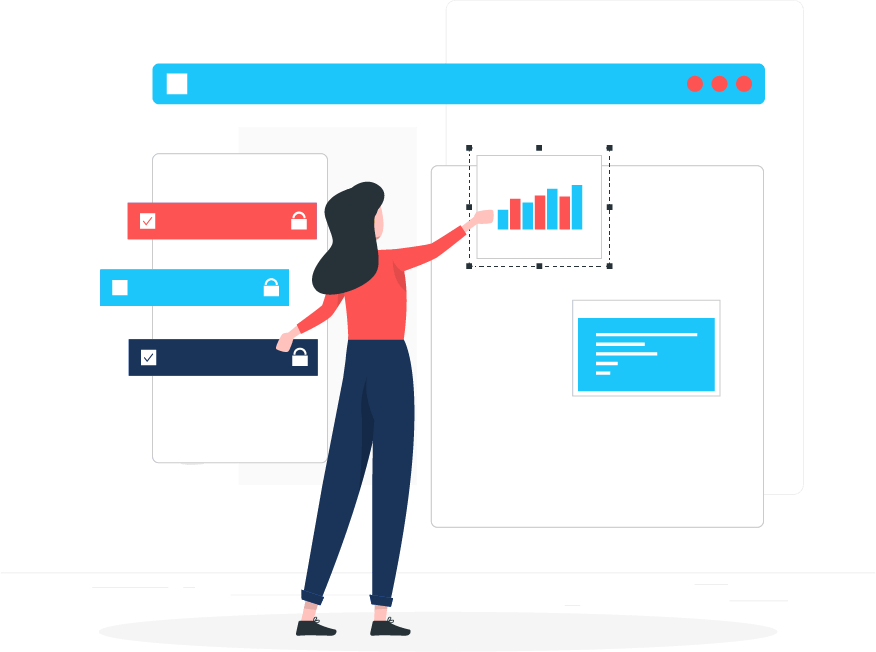
Data migration strategies and best practices
Study the impact on data accessibility during ERP migration
When ERP migration is in process, it affects the functioning of the ERP solution. You must understand the impact ERP migration has on different business functions and accessibility to the existing database during such migration tenure.
It is essential to make alternate arrangements when users cannot access data. Either stall the processes for that duration or manage with manual work. Whatever the case, the ERP migration must not affect daily operations by restricting data access.
Moreover, consider the broader use of data for business decisions. Recognize how different departments will use the data for decision-making. Based on this, you can set up rules to migrate the data from one system to the new ERP.
Get enough stakeholder support
You need to get approvals from higher authorities for migrating data from one system to another. All the stakeholders must also accept the shift to a single data source. Thus, get enough stakeholder support to avoid internal conflicts during and even after the ERP migration and implementation process.
Plan data migration procedure
An ERP migration strategy is essential to make it a successful process that generates expected results. The strategy depends on your objectives of data migration, business model, and the ERP system.
To start with, identify what systems is your ERP system replacing. Second, recognize which business functions will derive advantages of ERP functionalities. These two aspects will help you determine the data to migrate.
First, understand your data in the old system to make the plan successful. Segregate them into categories, such as:
- Critical for growth
- Useful for operations
- Not required in future
You must check whether the data is used for analysis and generating insights. Analyze whether it adds value to your outcomes and aids in decision-making. Assessment of data complexity is also paramount to help you plan the timelines, costs, and risks.
To know data priority, complexity, and criticality, you must communicate with every business function. You can also prepare a checklist to work systematically through the data migration.
Allocate the most appropriate resources
The top management makes decisions to adopt the new ERP. But they aren’t aware of what data is mandatory to migrate from the old to the new ERP system. The right people for this task are the functional teams.
The team – the employees who work with data day in and day out know what is essential. They can review and assess the data to identify errors and correct them to ensure clean data migration.
The actual data migration requires technical experts. You can have in-house experts, or the implementation services provider can help you. Moreover, a compliance expert must supervise the conformation to rules and regulations.
Thus, find the right combination of people to fit the tasks for ERP transition with smooth data migration. Such a team must know all your processes, experience in the industry, and technology acumen.
Check data standards
When you migrate data from an old system to the new ERP, you must know the data formats. Understand the acceptable data format in the new ERP. Based on this understanding, maintain the data standards in extracted data.
An assessment of the data types in each old system is critical. Then you must decide the approach to accommodate the differences. Determine the complexity of mapping and migrating the data from one system to another.
Moreover, define data standards for your company to have consistency in the future.
The way you can do that is to map data fields from source to destination to see where the extra or missing fields need adjustment. You must discard the fields that are no longer essential.
Clean the data
Understanding what necessary data is and what isn’t is crucial to maintain data quality. You cannot just transfer all the data in your old system to the new one. Migrating all data from the old system to the new ERP affects your ERP’s efficiency. The system might get overloaded with unnecessary information and data. And chances are your new ERP cannot give you the value you expected and what it is capable of.
You are shifting to a new ERP to get better and complete visibility of your processes. It requires clean and quality data. So, if you ignore data cleaning, the accuracy, consistency, and completeness of data in the new ERP are doubtful.
Additionally, having multiple records of the same data adds to your system’s load. Check for such duplicate data and remove them before ERP migration.
If you don’t clean data before migration, it will affect you in the following ways:
- You are unable to harness the benefits of the new ERP.
- Unclean and incorrect data leads to bad business decisions.
- Cleaning data later after ERP implementation is costly, time-taking, and complex.
- Bad data quality affects your customer relationships.
If data isn’t required for future analysis, avoid migrating it.
Test sufficiently
Before going live with the new ERP, test your data to ensure quality. For the first instance, import only a small batch. Check if the ERP migration is successful without any harm to data quality. If yes, move ahead with bigger batches.
Also, it is crucial to perform adequate auditing of data. You must check the number of records, data format, and accuracy. Auditing helps you avoid revision of decisions or redundant data issues post-ERP implementation.
Plan enough testing to hurry the actual, final migration process.
How can Cloudiotech help you with ERP migration?
An ERP system works primarily with data. You can view complete data and draw insights only when you feed accurate, standardized data. So, successful data migration is a prerequisite for any ERP implementation project to be a success.
The ERP migration process ensures data completeness, accuracy, consistency, and relevance. It also removes redundancy and duplicity. With such quality data only, you get complete visibility of your operations.
To ensure adequate data migration while implementing the NetSuite solution, Cloudiotech can help you ensure the migration of accurate and complete data to make your operations efficient.
Even your regulatory and litigation concerns during data migration are taken care of. You get full support in ERP migration – before, during, and after the task. You never have to worry about data quality, completeness, and consistency with timely help from Cloudiotech.
Implement NetSuite ERP successfully with Cloudiotech’s support in data migration.
Contact our team to discuss your NetSuite needs now.




